Introduction: The Importance of Android Libraries for 2025
Android app development has come a long way over the years. As we move towards 2025, Android developers are looking for more efficient ways to build, maintain, and optimise mobile applications. Libraries are integral to this process, acting as ready-made solutions to common challenges in development. These libraries simplify tasks such as network communication, data storage, UI design, image loading, and much more, saving developers significant time and effort. As new technologies and features continue to emerge, the importance of selecting the right Android libraries cannot be overstated. By leveraging libraries, Android developers can focus more on enhancing app functionality and user experience while minimising repetitive coding tasks.
In this article, we will explore 22 of the top Android libraries for 2025, each offering unique features and advantages for developers looking to streamline their development process, improve performance, and create high-quality Android apps.
1. Retrofit: The Ultimate Library for Network Requests
Network communication is one of the most crucial aspects of any Android app. Retrofit is a robust, type-safe HTTP client developed by Square, designed to simplify the process of making API calls. Retrofit handles the complexities of network requests, making it easy to parse JSON or XML data directly into Java or Kotlin objects.
For Android developers, Retrofit streamlines the process of sending network requests and receiving responses, supporting various HTTP methods like GET, POST, PUT, and DELETE. Additionally, Retrofit integrates seamlessly with Gson or Moshi to parse incoming data, ensuring smooth communication between the app and external APIs.
Its ease of use, combined with strong community support, makes Retrofit one of the most popular libraries for Android development. By reducing the amount of boilerplate code needed to interact with APIs, Retrofit helps developers save time and focus on building the core features of their applications.
2. Glide: Efficient Image Loading for Your Android Apps
Handling images efficiently is critical for the performance of any mobile app. Glide is an image-loading library that provides an efficient and powerful way to load, display, and cache images in Android apps. Whether you’re dealing with static images, animated GIFs, or videos, Glide is designed to handle all of these media types with ease.
One of the most significant benefits of Glide is its built-in caching mechanism, which minimises the number of network requests and improves app performance by caching images locally. Glide also supports resource resizing, so developers can easily load images in the correct resolution for different screen sizes, optimising both memory usage and performance.
For Android developers, Glide is the go-to library for image handling due to its simplicity, versatility, and excellent performance, making it a must-have tool in your Android development toolkit.
3. Room: Simplified Database Integration
Room is an Android persistence library that simplifies database management by providing an abstraction layer over SQLite. While SQLite is powerful, it can be tedious to work with directly, requiring developers to write lots of boilerplate code. Room addresses this issue by offering an easy-to-use API to interact with databases and manage local data storage.
The room allows developers to define entities (tables), data access objects (DAOs), and the database class cleanly and straightforwardly. Room also provides compile-time checks for SQL queries, reducing the risk of runtime errors. It also supports migrations, making it easier to manage changes to the database schema over time.
By integrating Room into their Android projects, developers can easily store and retrieve data locally while improving app performance and maintainability.

4. Dagger 2: Dependency Injection Made Easy
Dependency Injection (DI) is a design pattern that allows developers to manage dependencies in an organised and scalable way. Dagger 2 is a powerful DI library that automates the process of dependency injection, making it easier to manage objects and their dependencies in Android apps.
Dagger 2 uses annotations to generate code at compile-time, which reduces the overhead of runtime reflection. This results in faster and more efficient code execution. Dagger 2 is ideal for large Android projects, as it helps to organise the app’s architecture and decouple components, making it easier to test and maintain.
For Android developers working on complex applications, Dagger 2 is a must-have library to simplify DI, improve code modularity, and boost productivity.
5. Jetpack Compose: A Modern Approach to UI Design
Jetpack Compose is a revolutionary, modern toolkit for building native UIs in Android apps. Unlike the traditional XML-based approach, Jetpack Compose uses Kotlin code to define UI elements in a declarative style. This approach simplifies the UI design process, making it more intuitive and flexible.
With Jetpack Compose, Android developers can create dynamic, responsive user interfaces with less code. It also integrates well with other Jetpack libraries, such as Navigation and LiveData, to streamline app development. One of the key advantages of Jetpack Compose is its ability to create reusable UI components, improving the scalability and maintainability of the app.
For developers looking to embrace a more modern approach to UI design in Android apps, Jetpack Compose is the perfect tool for building flexible, high-performance user interfaces.
6. Kotlin Coroutines: Simplifying Asynchronous Programming
Handling background tasks and asynchronous operations is a common challenge in Android development. Kotlin Coroutines make it easy to work with asynchronous code without the complexity of callbacks or threads. Coroutines allow developers to write asynchronous code in a sequential, non-blocking manner, making it more readable and maintainable.
By using Kotlin Coroutines, Android developers can avoid issues such as UI freezes and slow app performance. Coroutines also integrates seamlessly with other Android components like LiveData and ViewModel, improving the app’s overall structure.
For anyone working with Kotlin, incorporating Coroutines into your app development process is essential for creating efficient, non-blocking code that performs well across a variety of devices.
7. Picasso: Optimised Image Handling
Picasso is another popular image-loading library for Android developed by Square. Like Glide, Picasso is designed to handle image loading and caching efficiently but with a slightly different approach. Picasso automatically handles image transformations, such as resizing, rotating, and cropping, making it a great choice for apps that require dynamic image handling.
Picasso is known for its simplicity, offering an intuitive API that allows developers to load images from URLs, files, resources, or Bitmaps with just a few lines of code. Additionally, Picasso supports caching, both in memory and on disk, ensuring that images are loaded quickly and reducing the number of requests made to the server.
When comparing Glide and Picasso, developers may choose Picasso for its simplicity and ease of use. At the same time, Glide is preferred for more advanced image handling scenarios, such as GIF support and large-scale image loading.
8. RxJava: Embrace Reactive Programming in Android
RxJava is a powerful library for reactive programming that helps Android developers manage complex asynchronous operations, events, and data streams. With RxJava, developers can express sequences of data and events in a functional style, making it easier to manage multiple asynchronous tasks and avoid callback hell.
RxJava allows developers to handle event-driven behaviours, such as network responses, button clicks, and data updates, in a more declarative and manageable way. By using RxJava, developers can create more maintainable, readable code, especially when dealing with complex data flows.
For Android developers looking to adopt a more functional, reactive approach to programming, RxJava is an essential library for building modern, event-driven apps.
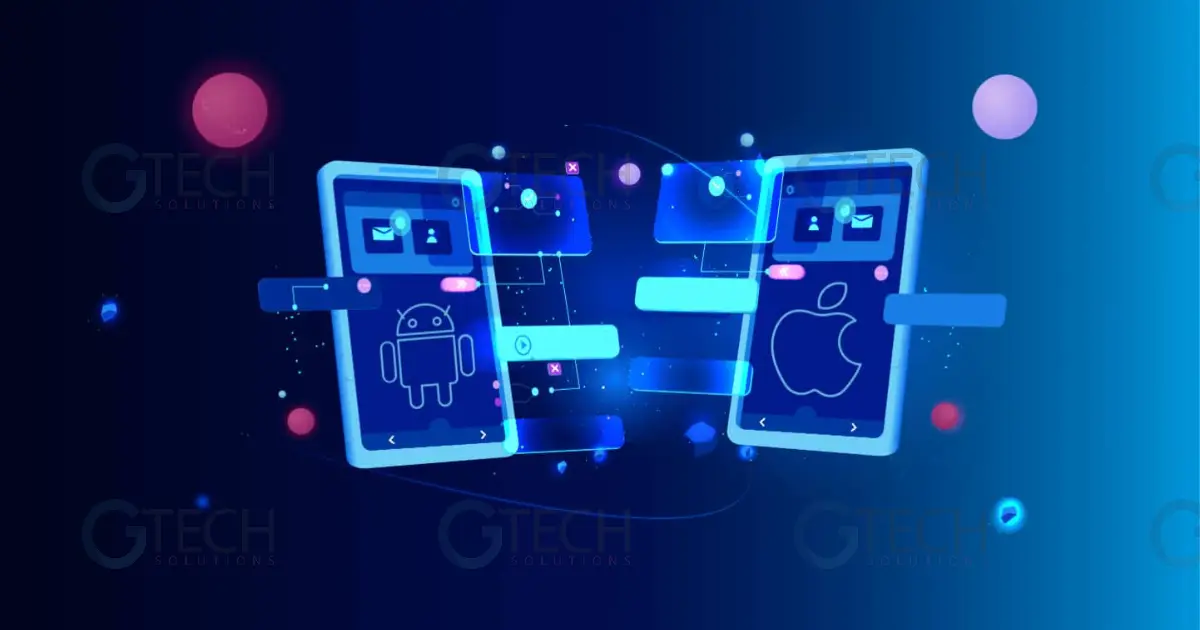
9. Kotlin Extensions (KTX): Enhancing Your Kotlin Code
Kotlin Extensions (KTX) is a set of extensions that enhance the Kotlin language and make Android development even more efficient. KTX allows developers to write cleaner, more concise code by providing extension functions that simplify common tasks, such as working with views, shared preferences, and databases.
KTX extensions reduce the need for boilerplate code, making your Kotlin code more readable and maintainable. It also allows developers to leverage Kotlin’s features to create more intuitive and expressive APIs, improving the overall development experience.
For Android developers using Kotlin, KTX is an invaluable library for improving productivity and code quality.
10. Timber: Easy Logging for Android Developers
When developing Android applications, logging is essential for debugging and tracking app behavior. Timber is a lightweight logging library that makes logging more flexible and efficient. Unlike the default Android logging tool (Logcat), Timber offers an easy-to-use API that simplifies logging across different log levels like debug, info, error, and warning.
The key feature of Timber is its ability to handle log statements in a more structured way, allowing developers to log only when necessary and avoid verbose log output in production. It also allows for easy custom logging functionality, making it easier to keep track of app states during the development and debugging process.
By using Timber, Android developers can streamline logging, reduce code complexity, and improve the maintainability of their apps.
11. LeakCanary: Detecting Memory Leaks
Memory management is one of the critical concerns in Android development, and memory leaks can lead to sluggish performance and even app crashes. LeakCanary is an open-source library designed to detect memory leaks in Android apps automatically. It provides an easy-to-use interface to help developers identify and fix memory leaks during the development process.
LeakCanary works by monitoring memory usage in your app and detecting when objects are no longer in use but are still retained in memory. The library automatically provides detailed reports and stack traces to help developers pinpoint and resolve memory-related issues. This makes LeakCanary an invaluable tool for maintaining app performance and stability.
For Android developers focused on performance optimisation, LeakCanary is an essential library that helps improve the reliability and quality of apps.
12. Moshi: JSON Parsing Made Simple
Moshi is a modern JSON library for Android that is designed to handle parsing in a lightweight and efficient way. It works similarly to GSON but with better performance and fewer memory overheads. Moshi can be easily integrated with Retrofit, making it a great choice for developers who want to handle JSON data efficiently in their Android applications.
One of Moshi’s key advantages is its support for Kotlin, allowing developers to parse data seamlessly into Kotlin data classes without requiring complex code. It’s also flexible and customisable, making it suitable for a wide range of use cases, including when parsing nested or complex JSON structures.
By using Moshi, Android developers can simplify JSON parsing, reduce errors, and improve performance, making it a great addition to any Android app development project.
13. OkHttp: Powerful Networking Library
OkHttp is a reliable and efficient networking library that simplifies handling HTTP requests and responses in Android apps. It’s especially useful for managing network communication and ensuring that your app’s interactions with APIs are fast and secure. OkHttp supports features like connection pooling, GZIP compression, response caching, and retries, improving the overall performance of network requests.
When paired with Retrofit, OkHttp becomes an even more powerful tool for making API calls and handling responses. OkHttp helps Android developers optimise network traffic, reduce response times, and ensure that users enjoy a smooth experience when interacting with the app’s backend services.
For developers working with network-heavy applications, OkHttp is an essential library for managing connections, reducing latency, and ensuring faster data transfer.

14. WorkManager: Efficient Background Task Handling
WorkManager is a Jetpack library designed to manage background tasks in Android applications. Background tasks are essential for many types of apps, whether it’s syncing data, sending notifications, or performing file uploads. However, managing these tasks efficiently while ensuring they run reliably on various devices and operating conditions can be tricky. WorkManager simplifies this process by providing an API that schedules background work and handles conditions like battery life, network availability, and device charging status.
WorkManager supports both one-time tasks and periodic tasks, and it ensures tasks are executed even if the app is closed or the device is restarted. By using WorkManager, Android developers can ensure that important tasks are completed reliably, even under unfavourable conditions.
For Android developers who need to handle background tasks, WorkManager is the go-to solution that guarantees reliability and efficiency in executing background processes.
15. Hilt: A Modern Dependency Injection Library
Hilt is a modern dependency injection (DI) library built on top of Dagger 2, providing an easier way to integrate DI into Android applications. It simplifies DI by eliminating much of the boilerplate code needed to set up Dagger, allowing developers to inject dependencies into Android components like activities, fragments, and services with just a few annotations.
The hilt is designed to work seamlessly with other Jetpack libraries, such as ViewModel, WorkManager, and Navigation, which makes it particularly attractive for Android developers who are already using Jetpack components in their apps. By using Hilt, developers can manage dependencies more effectively, improve the app’s architecture, and increase testability.
For Android developers looking for a simple yet powerful DI framework, Hilt is an excellent choice that enhances code quality and maintainability.
16. Firebase: Building Scalable Apps with Firebase Tools
Firebase, Google’s mobile development platform, offers a comprehensive set of tools and services to help developers build scalable and high-performance Android apps. Firebase includes tools for authentication, cloud storage, real-time databases, push notifications, and analytics, among other services. Firebase’s Firebase Firestore is a cloud-based NoSQL database that provides real-time data syncing and offline support, which is critical for building responsive apps.
Firebase also simplifies app deployment with features like App Distribution and Crashlytics, making it easier to test apps and fix issues before releasing them to users. The platform also offers built-in integration with Google Analytics, helping developers track user behaviour and improve app engagement.
For Android developers, Firebase is an all-in-one solution for building, testing, and managing Android apps, offering everything from backend services to in-depth analytics.
17. Espresso: Testing UI in Android Apps
Espresso is an Android testing library that simplifies UI testing by providing an intuitive API to interact with and verify UI components. It allows developers to simulate user interactions, such as clicks, text input, and scrolling, to ensure that the app’s user interface works as expected. Espresso also allows for assertions to be made on UI elements to verify that the correct content is displayed or actions are performed.
Espresso is essential for ensuring the quality and reliability of the app’s UI, especially when building complex layouts or interactions. By automating UI testing, Espresso helps Android developers catch bugs early in the development process and improve the overall user experience.
For Android developers focusing on delivering high-quality, bug-free apps, Espresso is a vital tool for automating UI tests.
18. Glide vs Picasso: Choosing the Right Image Library
Both Glide and Picasso are popular image-loading libraries in Android development, but developers often find themselves choosing between the two based on their project’s needs. Glide is more efficient when handling complex image operations, such as animated GIFs or video thumbnails, while Picasso is lighter and easier to use for simpler image-loading needs.
Glide provides automatic image resizing, disk caching, and performance optimisations, which make it ideal for apps that deal with large amounts of images. On the other hand, Picasso is a bit simpler to integrate and is great for smaller projects or when dealing with fewer image-loading operations.
For Android developers, understanding the key differences between Glide and Picasso is crucial to making the right choice based on the app’s specific image-handling requirements.
19. Firebase Firestore: Real-time Database for Your Android App
Firebase Firestore is a flexible, scalable database for mobile, web, and server development. Unlike traditional databases, Firestore is cloud-based and offers real-time synchronisation, making it perfect for apps that require instant data updates across users. Whether you’re building chat apps, live sports tracking, or social media platforms, Firestore can manage real-time data efficiently.
Firestore also supports offline data persistence, so your users can interact with your app even when they are not connected to the internet, and their actions will be synchronised once they regain connectivity.
For Android developers building real-time, collaborative apps, Firebase Firestore is a powerful and easy-to-integrate solution.
20. Android Navigation Component: Simplifying App Navigation
The Android Navigation Component is part of Jetpack and is designed to simplify app navigation by managing navigation between fragments and activities. The Navigation Component helps developers avoid common mistakes such as handling back stack operations manually, ensuring smooth and predictable navigation behaviour.
With the Navigation Component, developers can define navigation graphs to represent app screens and the actions that can be performed to transition between them. The component also integrates seamlessly with other Jetpack libraries, such as Safe Args, which ensures type-safe arguments are passed between destinations.
For Android developers working on apps with complex navigation requirements, the Navigation Component provides an easy and reliable way to manage app flow.
21. Fast Android Networking: Speeding Up Your Networking Tasks
Fast Android Networking is a high-performance library designed to speed up networking tasks by simplifying HTTP requests and providing better performance than other networking libraries. It supports caching, file downloads, and automatic retries, ensuring that network operations are completed quickly and efficiently.
This library also allows developers to work with APIs, download large files, and manage network operations in a way that reduces battery consumption and network usage, making it a great tool for apps that rely heavily on data.
For Android developers looking for a fast and efficient networking library, Fast Android Networking provides a solution that is both lightweight and powerful.

22. Stetho: Debugging Android Applications
Stetho is a sophisticated debugging tool for Android apps developed by Facebook. It provides a powerful set of features for inspecting apps during development, allowing developers to debug databases, network requests, and shared preferences directly in Chrome’s developer tools.
Stetho allows developers to view network traffic, examine database contents, and analyse shared preferences in real-time. This makes it easy to troubleshoot and optimise apps during development, improving productivity and the overall quality of the app.
For Android developers looking for advanced debugging features, Stetho is an excellent library to include in their toolkit.
Conclusion: Why Android Libraries Are Essential for 2025 App Development
As Android app development continues to evolve, libraries will remain a crucial part of the process. In 2025, developers will need tools that not only simplify their workflows but also provide advanced features to meet the growing expectations of users. Whether you’re building an image-heavy app, managing network requests, or creating complex UI designs, the right Android libraries can significantly enhance your development process.
By integrating the top 22 libraries discussed in this article into your projects, you’ll be able to streamline your workflows, improve performance, and deliver a seamless user experience.
G-Tech Solutions: Your Partner in Mobile App Development
At G-Tech Solutions, we specialise in creating cutting-edge mobile applications that meet the needs of businesses across the globe. Whether you’re looking to build an Android app with the latest libraries, integrate new features into your existing app, or enhance performance, our team of experienced Android developers can help. With expertise in Android app development, Kotlin, and the latest libraries, we can turn your vision into a fully functional mobile app.
Contact us today to start your mobile app development project and take your business to the next level!



